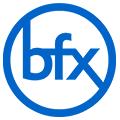94% of children between 6-15 years old play video games regularly.
Imagine a world in which children can play games every in school and actually learn.
Gamification can potentially be applied to any industry to convert users into players.
In education, gamification transforms classrooms into active and fun learning environments by taking the mechanics of games, like gaining experience points and levelling up, and structuring them around the curriculum.
The most notable causes of student disengagement with learning include boredom, alienation, and disconnection between learning activities and the real life application of knowledge.
Shernoff et al. (2003)
Gamification adds another layer to teaching pedagogy that can be surprisingly as fun for teachers to plan as it is for students to experience.
We’ve come up with some practical ways for you to start gamifying your classroom and a few popular apps you can start using today!
Gamification encourages:
- Fun & engagement
- Intense Focus
- Friendly Competition
- Collaboration
- Comradery
- Retention of Information
- Mastery of Content
- Meaningful Choices
- Problem solving
- Optimism
- Creativity
- Productivity
There Are 2 Different Types of Gamification

1. Structural Gamification
The application of game elements to propel a learner through content without significantly changing the content. What changes is the structure around the educational material or learning unit.
Meaning game elements like points, levels, badges and leaderboards surround the learning unit to make it more fun and engaging.
E.g. Students take a quiz and by answering a question right they gain points to advance to the next level, or if they answer wrong, they watch a short instructional video explaining the concept so they understand it.
2. Content Gamification
The application of game mechanics and thinking to alter content by making it more interactive and game-like using story elements.
This can be achieved by creating characters, roles, scenarios and challenges that utilise the learning material’s content as key story drivers.
E.g. A student takes on the role of private investigator to collect ‘clues’ (formulas) and crack a code (the equation) that will solve a mystery.
5 Practical Ways to Gamify Your Classroom

1. Level Up Your Grading System
Instead of the traditional A, B, C, D grading scale, incorporate Experience Points (XP). In games, players gain points according to their performance and achievements throughout a level.
In this case, a ‘level’ may be an assignment. Or for each ‘unit’ of material students could gain 100XP and need a total of 1000XP to get to the next level.
You could even give them ‘Lives’ if they fail a unit.
2. Reward Good Behavior
Why stop at assignments?
Give your students XP for completing homework, participating in class, picking up rubbish or helping a friend.
Students can gain points and lose them for not exhibiting the correct behavior.
Ultimately though, the objective is to reinforce and reward students for good behavior, not punish them for bad behavior.
3. Encourage Friendly Competition
A bit of friendly competition amongst peers can really motivate students to do better or even encourage them to help their peers to better too.
You could present student’s gained XP points in a visual leaderboard on the wall or in your chosen LMS (Learning Management System).
Visual representations of achievement are a fantastic way to remind students of their progress and remind them to keep going.
4. Class VS Teacher
Set up a scoreboard that allows the students to verse their own teacher.
Set group rules or tasks and anytime the whole class follows those rules or completes that task together, the class gets a point.
E.g. anytime the whole class has completed their homework, all in correct uniform or all picked up rubbish.
Anytime they fail to do so, the teacher gets a point. Not only does this system encourage whole class cooperation, it can enforce behavioral expectations and be a great motivational tool.
Reward them with something enjoyable like a pizza party or an activity of their choice.
5. Assign ‘Quests’ or Challenges
Changing the context in the way assignments, tasks or homework are presented can transform them into more enjoyable activities and increase student engagement in the learning material.
These quests or challenges should have an overall ‘goal’.
Collect Quest – students must find & collect specific resources/information either in textbooks or online.
Puzzle Quest – students must solve a puzzle or break a code to solve a math problem.
Kingdom Quest – students take on roles, delegate tasks and investigate a specific historical time period in their roles.
Drama Quest – students assume characters to improvise or enact a situation or specific behavior.
Scout Quest – students watch videos on a topic, gather information and report their findings back to the class.
5 Apps for The Classroom
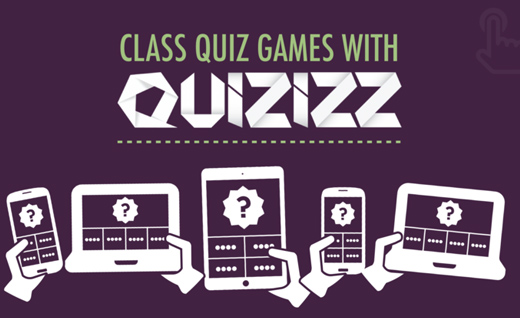
Quizizz – Gives you access to hundreds of ready-made quizzes or you can make your own.
Quizizz is compatible with all devices, tablets and smartphones and can be launched through Google Classroom.
The teacher just needs to share the Game ‘Code’ with their students. Its student-paced and even lets you create your own memes around the content. Complete with points, and leaderboards, students earn points for speed and accuracy.
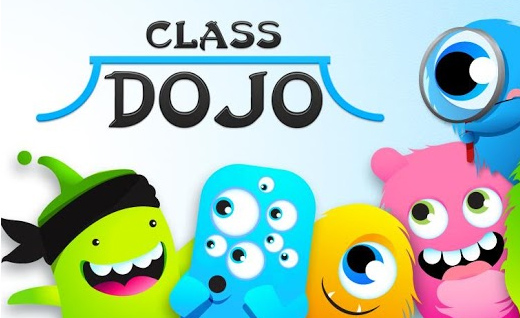
Class Dojo – Connects teachers, parents and students.
Teachers simply set up a class and assign each student an avatar. They then designate any number of positive or negative behaviors that are tracked using the teacher’s computer, iPad or smart phone. Points can be awarded or subtracted at any time and are updated on a master chart.
ClassDojo creates a community between teachers, students and parents. Students even have their own portfolios and can upload photos and videos of their work to their Story or Class Story (Like Snapchat). With built-in dashboards for parents to communicate with the teacher and see the skills their child is learning.

Classcraft – Takes the whole classroom experience and turns it into a game you play with your students.
Students play in teams and the teacher’s role is to run the game and award XP points based on student’s positive behaviour, completing assignments, tasks or helping other students.
Each get their own avatar, which ‘levels up’ as they accumulate more and more points.
They use these points to unlock special powers, like healing a teammate if they take HP (Health Point) hits for arriving late or unlocking an extra hint on an exam.

MinecraftEdu – Over 100 million users in +115 countries have used MinecraftEdu to teach subjects from STEM to Language to History to Art.
Students play together, solve problems together and even learn how to use Code Builder, which is an extension of the game that introduces them to the world of programing.
Minecraft Education Edition allows the whole class to login and share a world together using cloud-based hosting for Minecraft classroom servers.
Students can interact with NPC characters that give them external links to resources, digital chalkboards give directions and instructions in-world, and students can take photos in-world that automatically save to their portfolio so they can track their progress and share their creations.

KnowRe – Fosters the development of critical math skills, whilst identifying student’s knowledge gaps and providing personalised tests to help them improve.
Student’s progress through a map to learn Pre-Algebra, Algebra 1, Geometry, and Algebra 2. KnowRe has a coin and star-based reward system to motivate students and a built-in interactive step-by-step support system that guides them through any tricky equations they are struggling with, just like a teacher would.
While the Teacher Dashboard shows student’s progress and achievements in graph formats so they can easily identify which students need additional help.
https://www.knowre.com/
Achievement Unlocked
Game Master Teacher
References
Boundless (2016). “Gamification in Education.” Boundless Education Boundless. Published 19 August 2016. from https://www.boundless.com/education/textbooks/boundless-education-textbook/technology-in-the-classroom-6/edtech-techniques-in-practice-26/gamification-in-education-79-13009/
Geelan, B, de Salas, K, Lewis, I, King, C, Edwards, D & O’mara, A (2015). ‘Improving Learning Experiences Through Gamification: A Case Study’. Australian Educational Computing, 2015, Vol 30 ( no 1). University of Tasmania. <http://journal.acce.edu.au/index.php/AEC/article/view/57>
Jones, Sherry (2013). ‘Gamification vs. Game-Based Learning – Theories, Methods, and Controversies’. Published 25 October 2013. MERLOT. Multimedia Educational Resource for Learning and Online Teaching.
Lorem ipsum dolor sit amet, consectetur adipiscing elit. Ut elit tellus, luctus nec ullamcorper mattis, pulvinar dapibus leo.