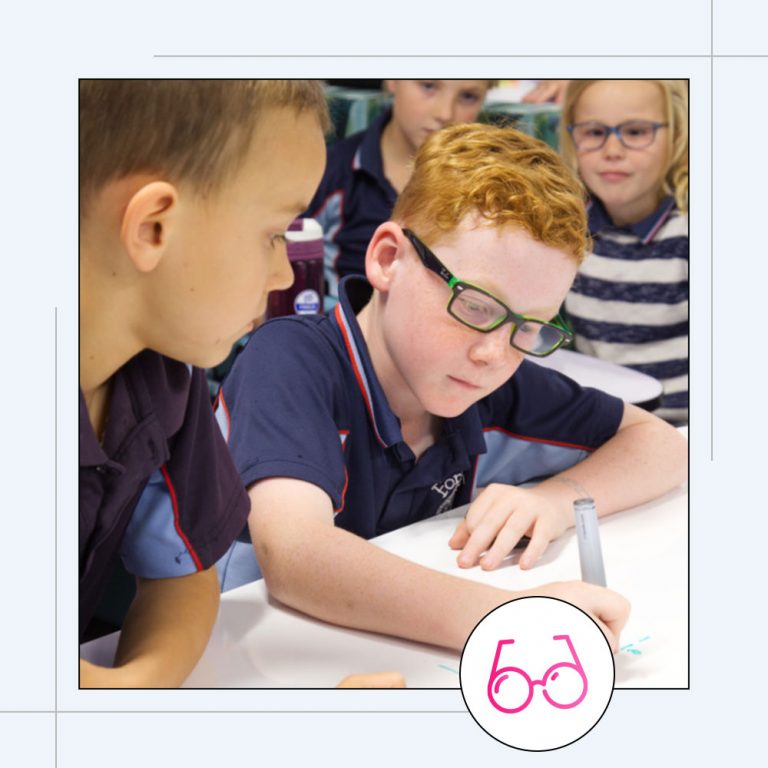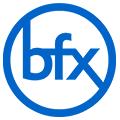Classroom Design plays an important part in giving students ownership over their learning.
Why not let the students design their classroom themselves?
Giving students more choice in how they inhabit their classroom and how their classroom looks is a positive step towards creating a student-centred classroom.
Starting from today, you can join hundreds of teachers and students already designing their dream classroom in the BFX 3D Room Planner. We’ve come up with a few suggested activities to help students learn about all aspects of classroom design and apply their knowledge across English, Math, Science, Art and History as well as Design and Technology subjects.
These suggested activities can be completed in sequential order from 1-9, or you can choose which activities you would like to run in the classroom. The difficulty of these activities can also be adjusted to challenge older year levels or be adapted to suit younger year levels.
In fact, many of these activities were conducted in a Grade 4 classroom at Nundah State Primary School.
So, you know they are student tested and student approved!
1. English Activity – Brainstorming/Mind-mapping Session
Group Activity
This first activity will help both students and teachers get an idea of what they believe their classroom design should look like and what it should have.
Directions: the teacher initiates and leads a whole-class discussion, adding new ideas to a mind-map on the whiteboard. Keep it light and fun. It might be helpful to separate ideas into categories like ‘our must-haves’ and ‘our wish-list’. As much as the students may want a full-scale bouncy castle in their classroom, we can both agree that idea might not fly with the school board.
Question Prompts:
What should our classroom theme be? (under the sea, space adventure, jungle theme)
What areas should our classroom have? (reading nook, group workspaces, booth areas)
What kind of seating would you like? (bean bags, stools, floor mats, computer chairs)

2. History Activity – Past, Present & Future Timeline
Group Activity or Individual
This activity involves students engaging their knowledge, understanding and research skills to create a timeline of the history of classrooms and the future of learning environments.
Directions: Students can either work individually or in small groups on a computer to research what classrooms looked like and what examples of technology were most used in the 1800s, 1900s and the 2000s. They can print out pictures, cut and paste them on an A3 card arranged with dates and historical events by a decade or simply work on the computer
Example:
1930– overhead projectors were invented and used in classrooms
1951 – educational videotapes were displayed in classrooms for the first time
1972 – the handheld calculator was invented and used in classrooms
3. Maths Activity – Area & Perimeter
Group Activity or Individual
This activity gives students the opportunity to put theoretical mathematics into a practical application by measuring and calculating the area and perimeter of a room then using the measurements to draw a floor plan.
Directions: Break students into small groups and supply tape measures. Allow them to measure the room, including windows and doors, record the numbers on a clipboard, and then calculate the area and perimeter. Using the measurements gathered, students would draw up a floor plan of the room using grid paper with a scale indicator.
You Will Need:1x tape measure per group
Grid paper
1x Paper & clipboard per group
Rulers
Calculators

4. Art Activity – Vision Board
Group Activity or Individual
This interior design and art activity allows students to explore colour palettes, textures and start gathering ideas of what kinds of furniture they would like in their room. The aim is to create a vision board to inspire their design choices.
Directions: the teacher supplies students with information on the psychology of colour, how complementary and supplementary colours work and allow them to create a colour scheme for the walls, floor and furniture. Students can select fabric samples and pin them to their vision board as well as their colour scheme and cut-outs of furniture they like from the supplied catalogues.
You Will Need:
- Fabric samples from the Supplier
- Colour pallet key cards
- Catalogues or flyers
- Scissors
- Glue
- Pins
- A2 size cardboard
5. Science Activity – Properties of Materials
Individual
This activity allows students to investigate the properties of materials used to construct furniture as assess them according to their environmental impacts, design and intended use.
Directions: Students choose one item of furniture from the catalogue and research the different material components it is made up of and its relevance to the design and complete a research table.
Additional: for older students they might add to their research table the material’s chemical formula, melting point as well as the chemical, thermal and mechanical properties.
The Research Table Should Include:
The Item – Pozzi Chair
Intended Use – Student Seating
Manufacturing Material – Polypropylene
Type of Material – Thermoplastic polymer
Material Use – Moulding plastic products like chairs, cups, containers and cutlery, caps, homewares etc.
Environmental Impact – Recyclable
Relevance to the Design – The polypropylene has been shaped to include airflow vent lines, a handle for easy movement and an ergonomically contoured back.
6. Design & Technology – 2D to 3D Floor Plan
Groups or Individual
This activity allows students to gain an understanding of sequential steps in 3D software, how to navigate 3D and 2D floor plans and translate a 2D design of their classroom floor plan into a 3D medium.
Directions: students must watch all the BFX 3D Room Planner tutorial videos first to familiarise themselves with the software’s navigation, controls, steps and tools. They then draw a 3D version of their 2D floor plan according to the measurements they recorded. Then they must place furniture and replicate their chosen colour schemes, fabrics and finishes from their vision boards.
You Will Need:
Tutorial videos/instructions
Individual devices for students (iPad, laptop, computer)
Student’s paper floor plans

7. Maths Activity – Budgeting
Individual
This activity involves students learning how to create a concise budget that calculates the costs of each item of furniture and the total would-be cost to fit-out the classroom design.
Directions: students may complete their budget on paper or Excel but they must create a budget for the furniture for their classroom and choose items which meet the budgetary constraints. Students may need to adjust their design to allow them to come under budget.
8. English Activity – Proposal or Presentation
Proposal (individual) Presentation (group)
This activity gives students the opportunity to present their final designs. Students will exercise their persuasive speaking or report writing skills to ‘pitch’ their designs and the information they have gathered from the previous activities to the Principal.
Directions: the speech or proposal the students write should contain visual aids of the mind-map from the first activity, both 2D and 3D floor plans and vision board.
The proposal should contain research describing learning environments of the past and present as well as a costing analysis and budget to prove why the Principal should consider approving the fit-out of the classroom. The principal should choose two designs designed by two different groups for the next activity.
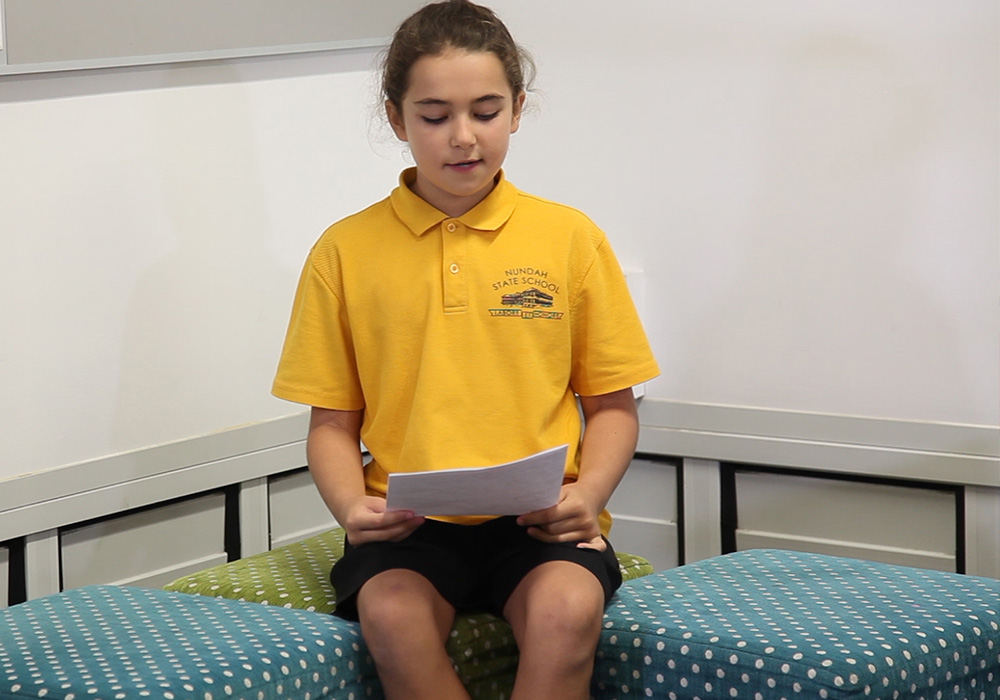
9. English Activity – Debate & Democracy
Group
This activity puts the students in a fictional courtroom setting. The scenario involves the two groups arguing ‘for’ their design and ‘against’ their opponent’s design to be chosen.
Directions: Students present their case to the judge (the principal) and the jury (their classmates) to put it to a vote. Through this activity, students learn to structure an argument, a rebuttal and see democracy in action. Points to add to their argument may include presenting floorplans, costing analysis, material comparisons and layout comparisons for each design.
That’s it! We hope we’ve at least inspired you to try out a few of these classroom design activities or maybe even all of them. The goal is to encourage students to start thinking about how they like to learn in their classroom space and involve themselves in the process of setting it up.