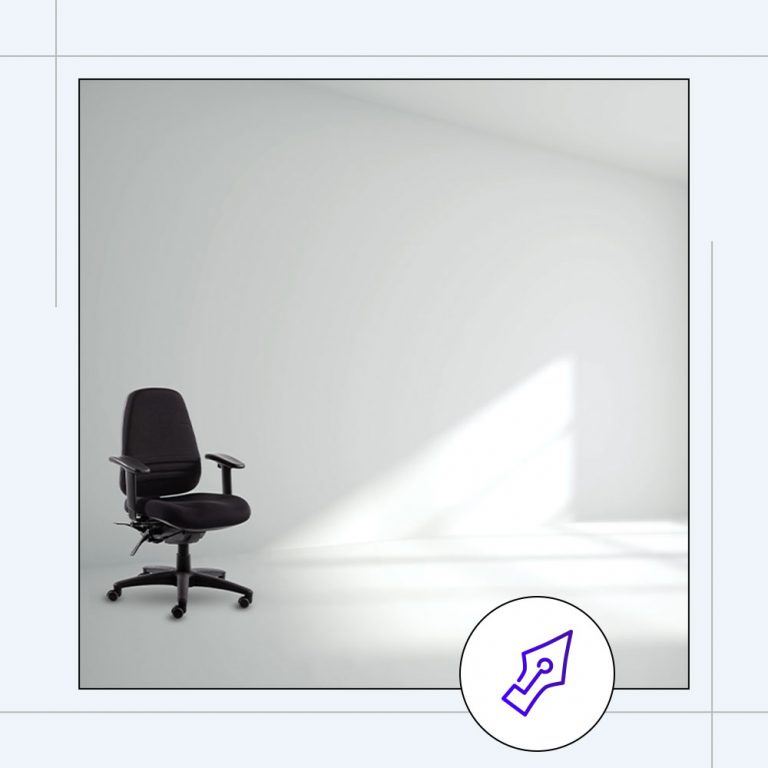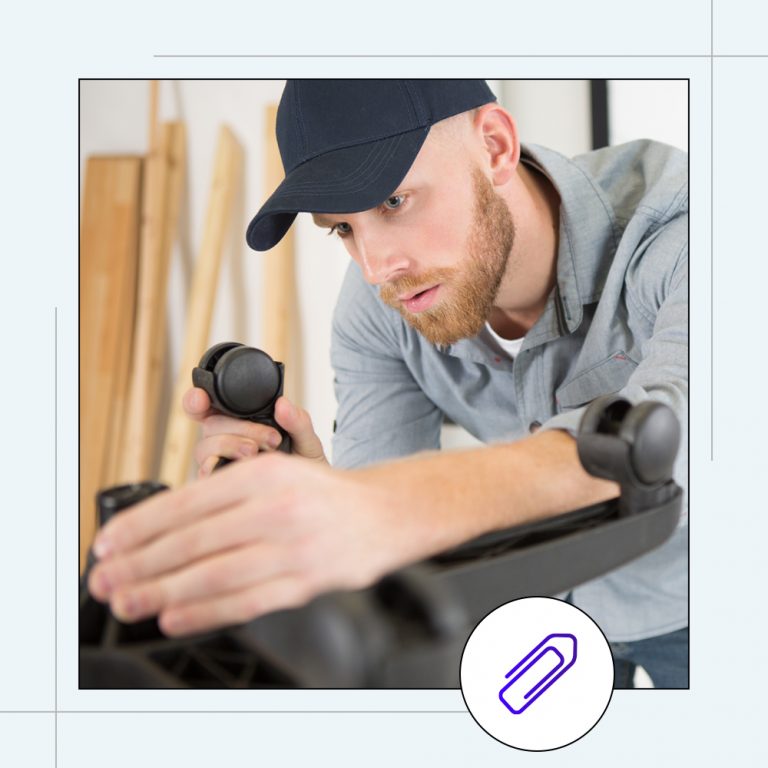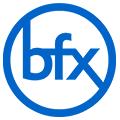The Covid-19 pandemic has resulted in a large portion of the population suddenly finding themselves in need of a home office. Working from home at first can be a bit of an adjustment, but setting up a home office can serve to improve productivity and be more conducive to an efficient work atmosphere.
If you’ve previously been toying with the idea of setting up a home office, or now quickly need to purchase office furniture and equipment, consider this informative guide for how to set up your home office. Following the steps outlined below will help you to better create an office space that is both comfortable and functional.
1. Pick Your Space
If you’ve already got a room picked out for your home office, great! If not, then first consider your needs. Does your job only require a computer, or will you need more equipment, such as a printer, file cabinet, a large workspace, industry-specific equipment and electronics, etc.
Knowing what type of equipment you’ll need to accommodate and the office furniture that goes with it will give you an idea of the amount of room you’ll need to work comfortably.
Other things to consider:
Will the room offer enough light?
You may need to invest in lamps or additional lighting if there is not enough natural light in the room that you’ve chosen for your home office.
Will the room enable you to work efficiently despite possible noise and distraction from your family?
Working from home can be difficult at first — children don’t always understand that just because you are home doesn’t mean you have all day to spend catering to their desires for attention. Even your spouse may find it hard to adjust and give you the time and space you need to work efficiently throughout the day.
A home office in an area of the house less likely to be inundated with noise and intrusion is ideal, but if that isn’t possible, you’ll need to have a friendly discussion explaining that you can’t be interrupted during business hours.
Are there enough electrical outlets?
We utilise technology for almost everything today, and you’ll likely need to be able to hook up a computer to an Internet connection. Additionally, you may need a phone or fax line, and enough outlets for other electrical equipment. A surge protector with a battery backup is also recommended.
Think about these things and anything else pertaining to your needs before picking a room to set up your home office.

2. Lighting
Natural light streaming through the windows is best — natural light improves both your mental and physical well-being, and also serves to reduce the headaches and eyestrain sometimes caused by monitors and other lighting.
If your home office doesn’t offer enough natural light, choose light bulbs that aren’t overly bright and harsh. Warm light, or light bulbs that mimic natural light are best.
Lamps are also better than overhead lighting, as they cause less eye strain and create a more comforting environment.
3. Office Furniture
In a regular office setting you don’t always have a choice of what type of desk, chair, and other furniture you’ll be utilising. But when you’re setting up your own home office you can pick furniture that is comfortable, suits your own taste and style, and helps you work better.
This is also an ideal opportunity to realise the benefits of ergonomics in the workspace. Ergonomic office furniture is not only more comfortable, but also improves productivity, reduces fatigue and muscle strain, and is better for your overall health.
Ergonomic desks, workstations, and sit-stand desks, along with an ergonomic chair, will greatly improve your well being as you work throughout the day.
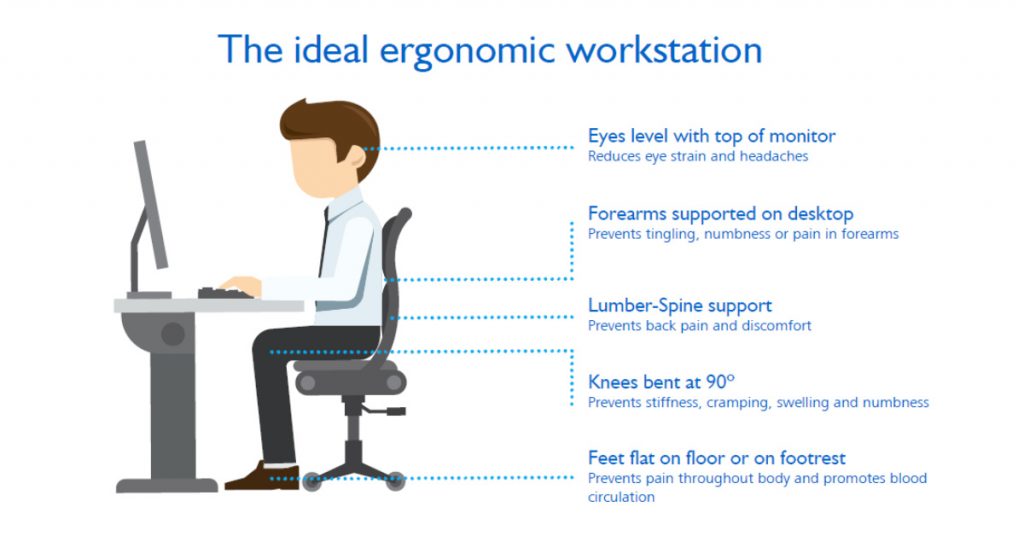
4. Organization
Being organized isn’t overly difficult if you set up your home office properly, and it will help you work more productively as well.
Simple desk organizers and trays help keep your desk clear of clutter, and bookcases and filing cabinets let you easily organize larger items and files for easy retrieval.
There are also a number of multifunctional tables and desks that will fit in small spaces yet provide suitable storage options.
5. Décor and Accessories
Once you’ve got the important stuff handled, you can continue to add a few finishing touches to your office to truly make it a desirable place to work.
From artwork on the walls to family photos on your desk, from houseplants to area rugs, and even something to play music if it helps you work better, consider what features you can add to your home office that will further improve comfort and productivity.
6. Technology
In addition to a surge protector mentioned above, you may also want to invest in a backup system and cyber security protection. In a regular office setting, daily work is often backed up automatically, but at home, you may need to do this yourself.
Additionally, virus protection and network security software will ensure that sensitive data is kept safe from hackers and identity thieves, and that the risks of malware and viruses is minimised.
By considering the above when you are planning your home office space, you’ll create a home office that is more conducive to work and enable you to stay organised and efficient. Working from home can be very enjoyable and offers many benefits.
Just remember to follow some of the same rules at home as you would in an office setting — take a break every now and then and walk around.
Specialising in office furniture and maintaining a large selection of ergonomic office furniture, BFX Furniture offers the perfect combination of functionality and superior design.